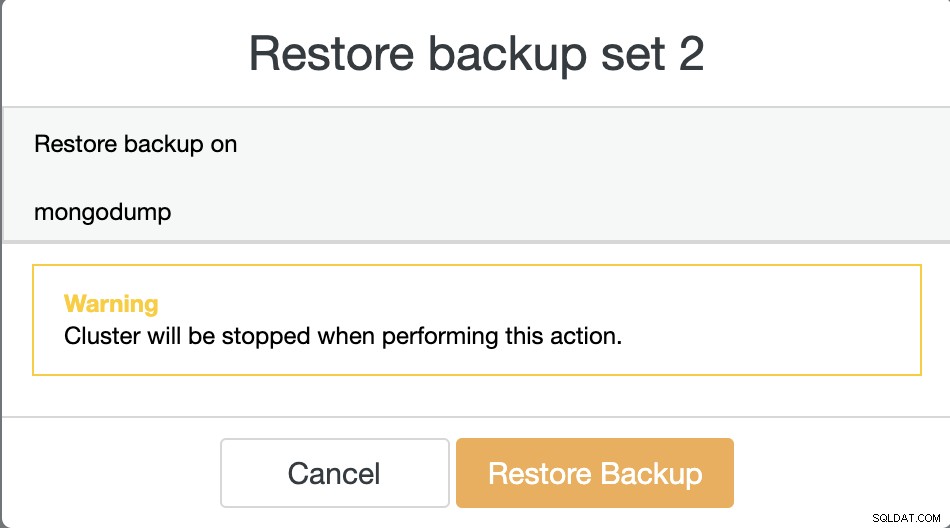Udržování záloh databáze je jedním z nejdůležitějších úkolů v jakémkoli produkčním prostředí. Je to proces zkopírování vašich dat na nějaké jiné místo, aby byly v bezpečí. To může být užitečné při obnově z nouzových situací, jako je poškození databáze nebo selhání databáze, které nelze opravit.
Kromě obnovy lze zálohu použít také k napodobení produkční databáze pro testování aplikace v jiném prostředí nebo dokonce k ladění něčeho, co nelze v produkční databázi provést.
Existují různé metody zálohování databáze, které můžete implementovat, od logického zálohování pomocí nástrojů, které jsou v databázi (např. mysqldump, mongodump, pg_dump) až po fyzické zálohování pomocí nástrojů třetích stran (např. xtrabackup, barman, pgbackrest, mongodb konzistentní zálohování).
Jakou metodu použít, je často určováno tím, jak chcete obnovit. Předpokládejme například, že jste omylem zahodili tabulku nebo kolekci. Jak se to může zdát nepravděpodobné, stává se to. Nejrychlejším způsobem obnovy by tedy bylo obnovit pouze tuto tabulku nebo kolekci namísto nutnosti obnovovat celou databázi.
Zálohování a obnovení v Mongodb
Mongodump a mongorestore je nástroj pro logické zálohování používaný v MongoDB, je to druh mysqldump v MySQL nebo pg_dump v PostgreSQL. Nástroj mongodump a mongorestore bude zahrnut při instalaci MongoDB a vypíše data ve formátu BSON. Mongodump se používá k logickému zálohování databáze do souborů výpisu, zatímco mongorestore se používá k operaci obnovy.
Příkazy mongodump a mongorestore se snadno používají, i když existuje mnoho možností.
Jak vidíme níže, můžete zálohovat konkrétní databáze nebo kolekce. Zahrnutím oplogu můžete dokonce pořídit momentku v čase.
example@sqldat.com:~# mongodump --help
Usage:
mongodump <options>
Export the content of a running server into .bson files.
Specify a database with -d and a collection with -c to only dump that database or collection.
See https://docs.mongodb.org/manual/reference/program/mongodump/ for more information.
general options:
--help print usage
--version print the tool version and exit
verbosity options:
-v, --verbose=<level> more detailed log output (include multiple times for more verbosity, e.g. -vvvvv, or specify a numeric value, e.g. --verbose=N)
--quiet hide all log output
connection options:
-h, --host=<hostname> mongodb host to connect to (setname/host1,host2 for replica sets)
--port=<port> server port (can also use --host hostname:port)
kerberos options:
--gssapiServiceName=<service-name> service name to use when authenticating using GSSAPI/Kerberos ('mongodb' by default)
--gssapiHostName=<host-name> hostname to use when authenticating using GSSAPI/Kerberos (remote server's address by default)
ssl options:
--ssl connect to a mongod or mongos that has ssl enabled
--sslCAFile=<filename> the .pem file containing the root certificate chain from the certificate authority
--sslPEMKeyFile=<filename> the .pem file containing the certificate and key
--sslPEMKeyPassword=<password> the password to decrypt the sslPEMKeyFile, if necessary
--sslCRLFile=<filename> the .pem file containing the certificate revocation list
--sslAllowInvalidCertificates bypass the validation for server certificates
--sslAllowInvalidHostnames bypass the validation for server name
--sslFIPSMode use FIPS mode of the installed openssl library
authentication options:
-u, --username=<username> username for authentication
-p, --password=<password> password for authentication
--authenticationDatabase=<database-name> database that holds the user's credentials
--authenticationMechanism=<mechanism> authentication mechanism to use
namespace options:
-d, --db=<database-name> database to use
-c, --collection=<collection-name> collection to use
uri options:
--uri=mongodb-uri mongodb uri connection string
query options:
-q, --query= query filter, as a JSON string, e.g., '{x:{$gt:1}}'
--queryFile= path to a file containing a query filter (JSON)
--readPreference=<string>|<json> specify either a preference name or a preference json object
--forceTableScan force a table scan
output options:
-o, --out=<directory-path> output directory, or '-' for stdout (defaults to 'dump')
--gzip compress archive our collection output with Gzip
--repair try to recover documents from damaged data files (not supported by all storage engines)
--oplog use oplog for taking a point-in-time snapshot
--archive=<file-path> dump as an archive to the specified path. If flag is specified without a value, archive is written to stdout
--dumpDbUsersAndRoles dump user and role definitions for the specified database
--excludeCollection=<collection-name> collection to exclude from the dump (may be specified multiple times to exclude additional collections)
--excludeCollectionsWithPrefix=<collection-prefix> exclude all collections from the dump that have the given prefix (may be specified multiple times to exclude additional prefixes)
-j, --numParallelCollections= number of collections to dump in parallel (4 by default) (default: 4)
--viewsAsCollections dump views as normal collections with their produced data, omitting standard collectionsV příkazu mongorestore je mnoho možností, povinná volba souvisí s možnostmi připojení, jako je hostitel, port a ověřování. Existují další parametry, jako je -j používaný k paralelní obnově kolekcí, -c nebo --collection se používá pro konkrétní kolekci a -d nebo --db se používá k definování konkrétní databáze. Seznam možností parametru mongorestore lze zobrazit pomocí nápovědy :
example@sqldat.com:~# mongorestore --help
Usage:
mongorestore <options> <directory or file to restore>
Restore backups generated with mongodump to a running server.
Specify a database with -d to restore a single database from the target directory,
or use -d and -c to restore a single collection from a single .bson file.
See https://docs.mongodb.org/manual/reference/program/mongorestore/ for more information.
general options:
--help print usage
--version print the tool version and exit
verbosity options:
-v, --verbose=<level> more detailed log output (include multiple times for more verbosity, e.g. -vvvvv, or specify a numeric value, e.g. --verbose=N)
--quiet hide all log output
connection options:
-h, --host=<hostname> mongodb host to connect to (setname/host1,host2 for replica sets)
--port=<port> server port (can also use --host hostname:port)
kerberos options:
--gssapiServiceName=<service-name> service name to use when authenticating using GSSAPI/Kerberos ('mongodb' by default)
--gssapiHostName=<host-name> hostname to use when authenticating using GSSAPI/Kerberos (remote server's address by default)
ssl options:
--ssl connect to a mongod or mongos that has ssl enabled
--sslCAFile=<filename> the .pem file containing the root certificate chain from the certificate authority
--sslPEMKeyFile=<filename> the .pem file containing the certificate and key
--sslPEMKeyPassword=<password> the password to decrypt the sslPEMKeyFile, if necessary
--sslCRLFile=<filename> the .pem file containing the certificate revocation list
--sslAllowInvalidCertificates bypass the validation for server certificates
--sslAllowInvalidHostnames bypass the validation for server name
--sslFIPSMode use FIPS mode of the installed openssl library
authentication options:
-u, --username=<username> username for authentication
-p, --password=<password> password for authentication
--authenticationDatabase=<database-name> database that holds the user's credentials
--authenticationMechanism=<mechanism> authentication mechanism to use
uri options:
--uri=mongodb-uri mongodb uri connection string
namespace options:
-d, --db=<database-name> database to use when restoring from a BSON file
-c, --collection=<collection-name> collection to use when restoring from a BSON file
--excludeCollection=<collection-name> DEPRECATED; collection to skip over during restore (may be specified multiple times to exclude additional collections)
--excludeCollectionsWithPrefix=<collection-prefix> DEPRECATED; collections to skip over during restore that have the given prefix (may be specified multiple times to exclude additional prefixes)
--nsExclude=<namespace-pattern> exclude matching namespaces
--nsInclude=<namespace-pattern> include matching namespaces
--nsFrom=<namespace-pattern> rename matching namespaces, must have matching nsTo
--nsTo=<namespace-pattern> rename matched namespaces, must have matching nsFrom
input options:
--objcheck validate all objects before inserting
--oplogReplay replay oplog for point-in-time restore
--oplogLimit=<seconds>[:ordinal] only include oplog entries before the provided Timestamp
--oplogFile=<filename> oplog file to use for replay of oplog
--archive=<filename> restore dump from the specified archive file. If flag is specified without a value, archive is read from stdin
--restoreDbUsersAndRoles restore user and role definitions for the given database
--dir=<directory-name> input directory, use '-' for stdin
--gzip decompress gzipped input
restore options:
--drop drop each collection before import
--dryRun view summary without importing anything. recommended with verbosity
--writeConcern=<write-concern> write concern options e.g. --writeConcern majority, --writeConcern '{w: 3, wtimeout: 500, fsync: true, j: true}'
--noIndexRestore don't restore indexes
--noOptionsRestore don't restore collection options
--keepIndexVersion don't update index version
--maintainInsertionOrder preserve order of documents during restoration
-j, --numParallelCollections= number of collections to restore in parallel (4 by default) (default: 4)
--numInsertionWorkersPerCollection= number of insert operations to run concurrently per collection (1 by default) (default: 1)
--stopOnError stop restoring if an error is encountered on insert (off by default)
--bypassDocumentValidation bypass document validation
--preserveUUID preserve original collection UUIDs (off by default, requires drop)Obnovení konkrétních kolekcí v MongoDB lze provést pomocí kolekce parametrů v mongorestore. Předpokládejme, že máte databázi objednávek, uvnitř databáze objednávek jsou některé kolekce, jak je uvedeno níže:
my_mongodb_0:PRIMARY> show dbs;
admin 0.000GB
config 0.000GB
local 0.000GB
orders 0.000GB
my_mongodb_0:PRIMARY> use orders;
my_mongodb_0:PRIMARY> show collections;
order_details
orders
stockJiž jsme naplánovali zálohu databáze objednávek a chceme obnovit kolekci zásob do nové databáze order_new na stejném serveru. Pokud chcete použít možnost --collection, musíte předat název kolekce jako parametr mongorestore nebo můžete použít možnost --nsInclude={db}.{collection}, pokud jste nezadali cestu k souboru kolekce .
example@sqldat.com:~/dump/orders# mongorestore -umongoadmin --authenticationDatabase admin --db order_new --collection stock /root/dump/orders/stock.bson
Enter password:
2020-03-09T04:06:29.100+0000 checking for collection data in /root/dump/orders/stock.bson
2020-03-09T04:06:29.110+0000 reading metadata for order_new.stock from /root/dump/orders/stock.metadata.json
2020-03-09T04:06:29.134+0000 restoring order_new.stock from /root/dump/orders/stock.bson
2020-03-09T04:06:29.202+0000 no indexes to restore
2020-03-09T04:06:29.203+0000 finished restoring order_new.stock (1 document)
2020-03-09T04:06:29.203+0000 doneSbírku můžete zkontrolovat v databázi order_new, jak je uvedeno níže:
my_mongodb_0:PRIMARY> use order_new;
switched to db order_new
my_mongodb_0:PRIMARY> show collections;
stockJak můžeme obnovit pomocí mongodump v ClusterControl
Obnovení výpisu zálohy prostřednictvím ClusterControl je snadné, k obnovení zálohy potřebujete pouze 2 kroky. Pokud jste povolili plán zálohování, bude v seznamu spousta záložních souborů, jsou zde některé informace o zálohách, které mohou být velmi užitečné. Například stav zálohy, který ukazuje, zda byla záloha dokončena / selhala, způsob zálohování, seznam databází a velikost výpisu. Kroky k obnovení dat MongoDB prostřednictvím ClusterControl jsou uvedeny níže:
Krok jedna
Postupujte podle pokynů pro obnovení zálohy do uzlu, jak je uvedeno níže...
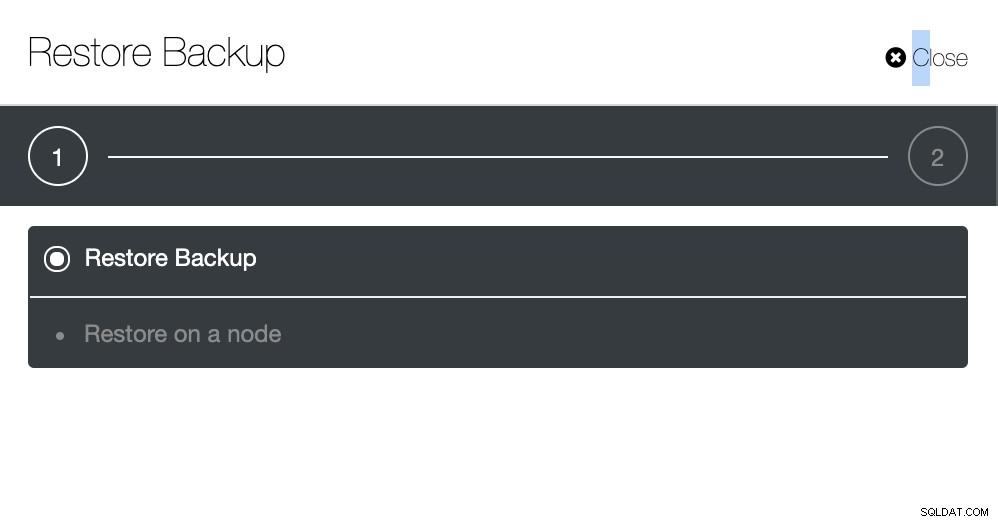
Krok dva
Musíte si vybrat, kterou zálohu je třeba obnovit.
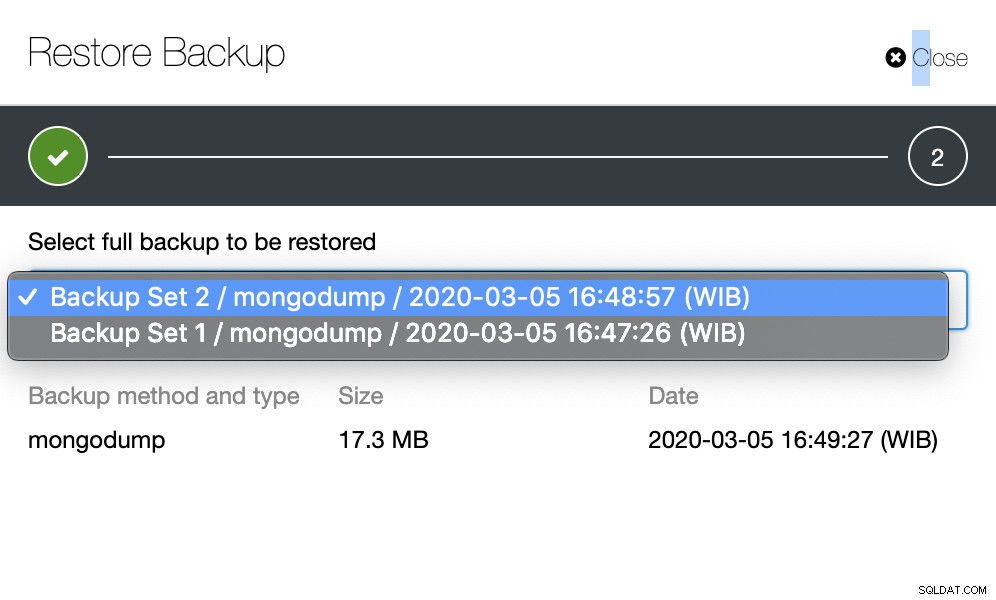
Krok tři
Zkontrolujte shrnutí...