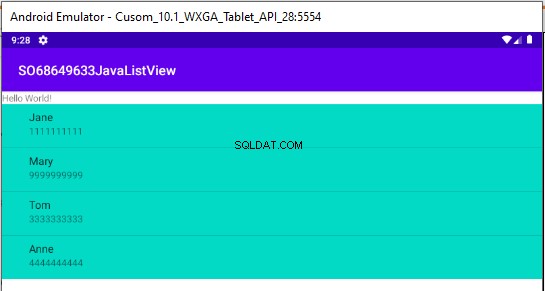Nyní chci získat tyto vybrané hodnoty seznamu v nové aktualizaci UpdateActity, abych je mohl upravit nebo odstranit. Jak to udělat.
Zde je pracovní příklad, který se aktualizuje (přejde na UpdateActivity) a odstraní (při dlouhém kliknutí na položku). To používá CursorAdapter, jmenovitě základní SimpleCursorAdapter. Použití kurzorových adaptérů pro data SQLite je docela jednoduché.
Nejprve Pomocník databáze :-
class DatabaseHelper extends SQLiteOpenHelper {
public DatabaseHelper(@Nullable Context context) {
super(context, "mydatabase", null, 1);
}
@Override
public void onCreate(SQLiteDatabase sqLiteDatabase) {
sqLiteDatabase.execSQL("CREATE TABLE IF NOT EXISTS mytable (_id INTEGER PRIMARY KEY, name TEXT, surname TEXT, phone TEXT)");
/* Add some test data */
add("Fred","Bloggs","0000000000",sqLiteDatabase);
add("Jane","Doe","1111111111",sqLiteDatabase);
add("Mary","Johnston","2222222222",sqLiteDatabase);
add("Tom","cobboly","3333333333",sqLiteDatabase);
add("Anne","Walker","4444444444",sqLiteDatabase);
}
@Override
public void onUpgrade(SQLiteDatabase sqLiteDatabase, int i, int i1) {
}
public long update(long id, String name, String surname, String phone) {
long rv = 0;
ContentValues cv = new ContentValues();
if (name != null && name.length() > 0) cv.put("name",name);
if (surname != null && surname.length() > 0) cv.put("surname",surname);
if (phone != null && phone.length() > 0) cv.put("phone",phone);
if (cv.size() > 0) rv = this.getWritableDatabase().update("mytable",cv,"_id=?",new String[]{String.valueOf(id)});
return rv;
}
public long delete(long id) {
return this.getWritableDatabase().delete("mytable","_id=?",new String[]{String.valueOf(id)});
}
public Cursor getAll() {
return this.getWritableDatabase().query("mytable",null,null,null,null,null,null);
}
public Cursor getById(long id) {
return this.getWritableDatabase().query("mytable",null,"_id=?",new String[]{String.valueOf(id)},null,null,null);
}
private long add(String name, String surname, String phone, SQLiteDatabase db) {
ContentValues cv = new ContentValues();
cv.put("name",name);
cv.put("surname",surname);
cv.put("phone",phone);
return db.insert("mytable",null,cv);
}
public long add(String name, String surname, String phone) {
return add(name,surname,phone,this.getWritableDatabase());
}
}
- DŮLEŽITÁ POZNÁMKA Adaptéry kurzoru vyžadují sloupec id a jeho název _id .
- POZNÁMKA to přidá některá testovací data.
- Jsou zahrnuty všechny metody přístupu
- getAll vrátí kurzor se VŠEMI řádky z tabulky.
- aktualizace aktualizuje podle předaných hodnot, slouží pouze k aktualizaci hodnot (např. protože neexistuje žádná úpravaSurname EditText, předá se null, takže příjmení zůstane tak, jak bylo.)
- getById vrátí kurzor se všemi hodnotami podle id
- Add bez 4. parametru je typický add, ten se 4. parametrem má umožnit jeho použití v onCreate předtím, než bude DatabaaeHelper plně vytvořen.
ListDataActivity
public class ListDataActivity extends AppCompatActivity {
ListView listview;
SimpleCursorAdapter sca;
DatabaseHelper databaseHelper;
Cursor cursor;
@Override
protected void onCreate(Bundle savedInstanceState) {
super.onCreate(savedInstanceState);
setContentView(R.layout.activity_main);
listview = this.findViewById(R.id.mylistview);
databaseHelper = new DatabaseHelper(this);
setOrRefreshListView();
}
/* handles the ListView */
private void setOrRefreshListView() {
cursor = databaseHelper.getAll(); /* Gets the data to be listed */
/* If first time then setup the adapter listeners etc */
if (sca == null) {
sca = new SimpleCursorAdapter(
this,
android.R.layout.simple_expandable_list_item_2,
cursor,
new String[]{"name","phone"},
new int[]{android.R.id.text1, android.R.id.text2},
0
);
listview.setAdapter(sca); // attach the adapter to the listview
// setup On Item Click to start the update activity passing the id
listview.setOnItemClickListener(new AdapterView.OnItemClickListener() {
@Override
public void onItemClick(AdapterView<?> adapterView, View view, int i, long l) {
Intent intent = new Intent(ListDataActivity.this,UpdateActivity.class);
intent.putExtra("my_id_extra",l);
startActivity(intent);
}
});
// setup the on Item LONG Click to delete a row
listview.setOnItemLongClickListener(new AdapterView.OnItemLongClickListener() {
@Override
public boolean onItemLongClick(AdapterView<?> adapterView, View view, int i, long l) {
databaseHelper.delete(l);
setOrRefreshListView(); // after deletion refresh the data
return true;
}
});
} else {
sca.swapCursor(cursor); // if not the first time just tell the adapter the data has changed
}
}
@Override
protected void onResume() {
super.onResume();
setOrRefreshListView(); // refresh the listview when returning to the activity
}
@Override
protected void onDestroy() {
super.onDestroy();
cursor.close(); // clean up
}
}
Rozvržení pro ListDataActivity (velmi základní pouze ListView) :-
<?xml version="1.0" encoding="utf-8"?>
<LinearLayout xmlns:android="https://schemas.android.com/apk/res/android"
xmlns:tools="https://schemas.android.com/tools"
android:orientation="vertical"
android:layout_width="match_parent"
android:layout_height="match_parent"
tools:context=".ListDataActivity">
<TextView
android:layout_width="wrap_content"
android:layout_height="wrap_content"
android:text="Hello World!" />
<ListView
android:id="@+id/mylistview"
android:layout_width="match_parent"
android:layout_height="wrap_content"
android:background="@color/teal_200"
>
</ListView>
</LinearLayout>
- pozadí je nastaveno tak, aby bylo snadné vidět ListView.
UpdateActivity :-
public class UpdateActivity extends AppCompatActivity {
DatabaseHelper databaseHelper;
EditText editName, editPhone;
Button saveButtonId,showButtonId;
long currentId;
@Override
protected void onCreate(Bundle savedInstanceState) {
super.onCreate(savedInstanceState);
setContentView(R.layout.activity_update);
editName = this.findViewById(R.id.editName);
editPhone = this.findViewById(R.id.editPhone);
saveButtonId = this.findViewById(R.id.savebuttonId);
showButtonId = this.findViewById(R.id.showbuttonId);
databaseHelper = new DatabaseHelper(this);
currentId = this.getIntent().getLongExtra("my_id_extra",-1);
if (currentId < 0 ) {
// do something as invalid id passed
finish();
}
showData();
showButtonId.setOnClickListener(new View.OnClickListener() {
@Override
public void onClick(View view) {
finish();
}
});
saveButtonId.setOnClickListener(new View.OnClickListener() {
@Override
public void onClick(View view) {
databaseHelper.update(currentId,editName.getText().toString(),null,editPhone.getText().toString());
}
});
}
private void showData() {
Cursor cursor = databaseHelper.getById(currentId);
if (cursor.moveToFirst()) {
editName.setText(cursor.getString(cursor.getColumnIndex("name")));
editPhone.setText(cursor.getString(cursor.getColumnIndex("phone")));
}
cursor.close();
}
}
- tlačítko showData se vrátí na ListDataActivity (věřím, že to je to, co jste chtěli).
Výsledek :-
- Když začne znovu :-
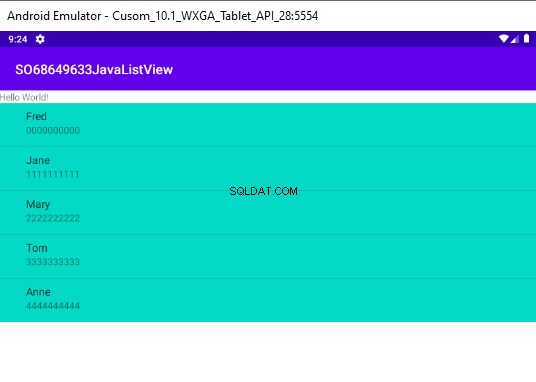
-
Klikněte na Mary (a upravte číslo na 999999999, ale neuložte) :-
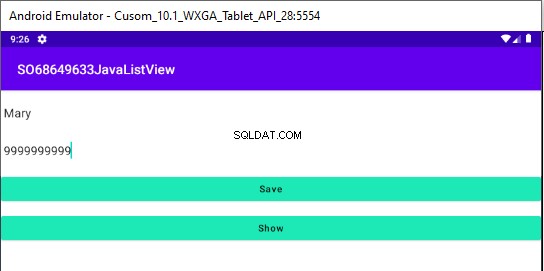
-
Klikněte na Uložit (stejně jako 2)
-
Klikněte na Zobrazit :-
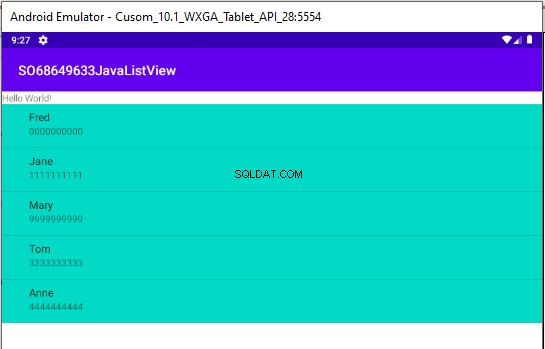
- Dlouhé kliknutí Fred :-
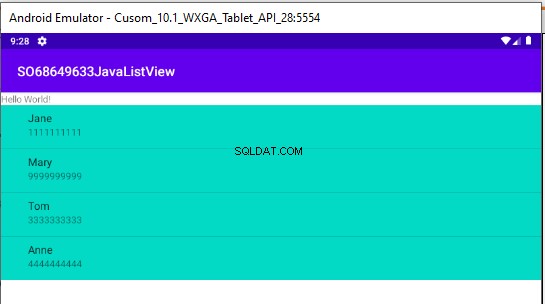
- Restartujte aplikaci :-