Jsem výzkumník AI, takže jedna z hlavních věcí, kterou se zabývám, jsou data. Hodně toho.
S více než 2,5 exabajty dat generovaných každý den , není žádným překvapením, že tato data musí být uložena někde, kde k nim budeme mít přístup, když je budeme potřebovat.
Tento článek vás provede hacknutelným cheatsheetem, který vám umožní rychle začít používat SQL.
Co je SQL?
SQL je zkratka pro Structured Query Language. Je to jazyk pro systémy správy relačních databází. SQL se dnes používá k ukládání, načítání a manipulaci s daty v relačních databázích.
Základní relační databáze vypadá takto:
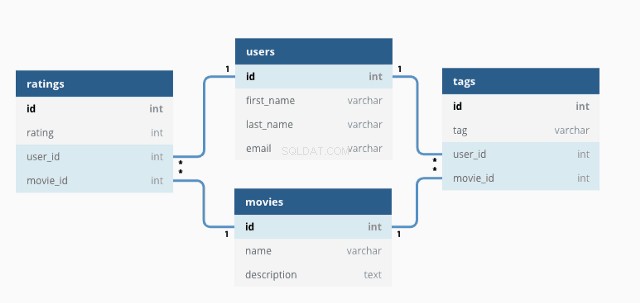
Pomocí SQL můžeme interagovat s databází psaním dotazů.
Příklad dotazu vypadá takto:
SELECT * FROM customers;
Pomocí tohoto SELECT dotaz vybere všechny data ze všech sloupců v tabulce zákazníka a vrátí data takto:
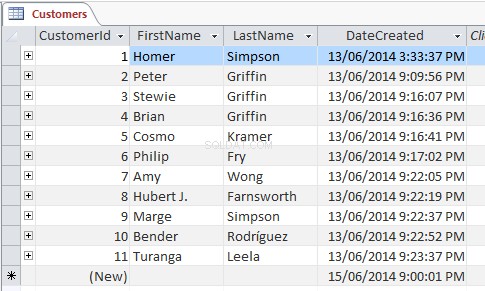
Zástupný znak hvězdičky (*) odkazuje na „vše “ a vybere všechny řádky a sloupce. Místo toho jej můžeme nahradit konkrétními názvy sloupců — zde dotaz vrátí pouze tyto sloupce
SELECT FirstName, LastName FROM customers;
Přidání WHERE klauzule umožňuje filtrovat, co se vrátí:
SELECT * FROM customers WHERE age >= 30 ORDER BY age ASC;Tento dotaz vrací všechna data z tabulky produktů s věkem hodnotu vyšší než 30.
Použití ORDER BY klíčové slovo pouze znamená, že výsledky budou seřazeny pomocí sloupce věku od nejnižší hodnoty po nejvyšší
Pomocí INSERT INTO můžeme do tabulky přidat nová data. Zde je základní příklad přidání nového uživatele do tabulky zákazníků:
INSERT INTO customers(FirstName, LastName, address, email)
VALUES ('Jason', 'Dsouza', 'McLaren Vale, South Australia', 'test@fakeGmail.com');Tyto příklady samozřejmě demonstrují jen velmi malý výběr toho, co jazyk SQL umí. Více se o tom dozvíme v této příručce.
Proč se učit SQL?
Žijeme ve věku velkých dat, kde se data ve velké míře využívají k hledání informací a informování o strategii, marketingu, reklamě a mnoha dalších operacích.
Velké firmy jako Google, Amazon, AirBnb využívají velké relační databáze jako základ pro zlepšení zákaznické zkušenosti. Porozumět SQL je skvělá dovednost nejen pro datové vědce a analytiky, ale pro každého.
Jak si myslíte, že se vám najednou na Youtube objevila reklama na boty, když jste před pár minutami googlili své oblíbené boty? To je SQL (nebo forma SQL) v práci!
SQL vs MySQL
Než budeme pokračovat, chci jen objasnit často zmatené téma — rozdíl mezi SQL a MySQL. Jak se ukázalo, nejsou to samé!
SQL je jazyk, zatímco MySQL je systém pro implementaci SQL.
SQL nastiňuje syntaxi, která vám umožňuje psát dotazy, které spravují relační databáze.
MySQL je databázový systém který běží na serveru. Umožňuje vám psát dotazy pomocí syntaxe SQL pro správu databází MySQL.
Kromě MySQL existují další systémy, které implementují SQL. Mezi ty oblíbenější patří:
- SQLite
- Databáze Oracle
- PostgreSQL
- Microsoft SQL Server
Jak nainstalovat MySQL
Ve většině případů je MySQL preferovanou volbou pro systém správy databází. Mnoho populárních systémů pro správu obsahu (jako Wordpress) používá ve výchozím nastavení MySQL, takže použití MySQL ke správě těchto aplikací může být dobrý nápad.
Abyste mohli používat MySQL, musíte si ji nainstalovat do svého systému:
Instalace MySQL na Windows
Doporučený způsob instalace MySQL na Windows je pomocí instalačního programu MSI z webu MySQL.
Tento zdroj vás provede procesem instalace.
Instalace MySQL na macOS
V systému macOS instalace MySQL také zahrnuje stažení instalačního programu.
Tento zdroj vás provede procesem instalace.
Jak používat MySQL
S nainstalovaným MySQL ve vašem systému vám doporučuji použít nějaký druh aplikace pro správu SQL aby byla správa databází mnohem jednodušší.
Na výběr je spousta aplikací, které z velké části vykonávají stejnou práci, takže záleží na vašich osobních preferencích, kterou z nich použijete:
- MySQL Workbench vyvinutý společností Oracle
- phpMyAdmin (funguje ve webovém prohlížeči)
- HeidiSQL (doporučeno pro Windows)
- Sequel Pro (doporučeno pro macOS)
Až budete připraveni začít psát své vlastní dotazy SQL, zvažte spíše import fiktivních dat než vytváření vlastní databáze.
Zde jsou některé fiktivní databáze, které jsou k dispozici ke stažení zdarma.
SQL Cheatsheet – třešnička na dortu
Klíčová slova SQL
Zde můžete najít sbírku klíčových slov používaných v příkazech SQL, popis a případně i příklad. Některá z pokročilejších klíčových slov mají vlastní vyhrazenou sekci.
Pokud je vedle příkladu zmíněna MySQL, znamená to, že tento příklad je použitelný pouze pro databáze MySQL (na rozdíl od jakéhokoli jiného databázového systému).
ADD -- Adds a new column to an existing table
ADD CONSTRAINT -- Creates a new constraint on an existing table, which is used to specify rules for any data in the table.
ALTER TABLE -- Adds, deletes or edits columns in a table. It can also be used to add and delete constraints in a table, as per the above.
ALTER COLUMN -- Changes the data type of a table’s column.
ALL -- Returns true if all of the subquery values meet the passed condition.
AND -- Used to join separate conditions within a WHERE clause.
ANY -- Returns true if any of the subquery values meet the given condition.
AS -- Renames a table or column with an alias value which only exists for the duration of the query.
ASC -- Used with ORDER BY to return the data in ascending order.
BETWEEN -- Selects values within the given range.
CASE -- Changes query output depending on conditions.
CHECK -- Adds a constraint that limits the value which can be added to a column.
CREATE DATABASE -- Creates a new database.
CREATE TABLE -- Creates a new table.
DEFAULT -- Sets a default value for a column
DELETE -- Delete data from a table.
DESC -- Used with ORDER BY to return the data in descending order.
DROP COLUMN -- Deletes a column from a table.
DROP DATABASE -- Deletes the entire database.
DROP DEAFULT -- Removes a default value for a column.
DROP TABLE -- Deletes a table from a database.
EXISTS -- Checks for the existence of any record within the subquery, returning true if one or more records are returned.
FROM -- Specifies which table to select or delete data from.
IN -- Used alongside a WHERE clause as a shorthand for multiple OR conditions.
INSERT INTO -- Adds new rows to a table.
IS NULL -- Tests for empty (NULL) values.
IS NOT NULL -- The reverse of NULL. Tests for values that aren’t empty / NULL.
LIKE -- Returns true if the operand value matches a pattern.
NOT -- Returns true if a record DOESN’T meet the condition.
OR -- Used alongside WHERE to include data when either condition is true.
ORDER BY -- Used to sort the result data in ascending (default) or descending order through the use of ASC or DESC keywords.
ROWNUM -- Returns results where the row number meets the passed condition.
SELECT -- Used to select data from a database, which is then returned in a results set.
SELECT DISTINCT -- Sames as SELECT, except duplicate values are excluded.
SELECT INTO -- Copies data from one table and inserts it into another.
SELECT TOP -- Allows you to return a set number of records to return from a table.
SET -- Used alongside UPDATE to update existing data in a table.
SOME -- Identical to ANY.
TOP -- Used alongside SELECT to return a set number of records from a table.
TRUNCATE TABLE -- Similar to DROP, but instead of deleting the table and its data, this deletes only the data.
UNION -- Combines the results from 2 or more SELECT statements and returns only distinct values.
UNION ALL -- The same as UNION, but includes duplicate values.
UNIQUE -- This constraint ensures all values in a column are unique.
UPDATE -- Updates existing data in a table.
VALUES -- Used alongside the INSERT INTO keyword to add new values to a table.
WHERE -- Filters results to only include data which meets the given condition.
Komentáře v SQL
Komentáře vám umožňují vysvětlit části vašich příkazů SQL, aniž by byly přímo spouštěny.
V SQL existují 2 typy komentářů, jednořádkový a víceřádkový.
Jednořádkové komentáře v SQL
Jednořádkové komentáře začínají znakem „- -“. Jakýkoli text za těmito 2 znaky až na konec řádku bude ignorován.
-- This part is ignored
SELECT * FROM customers;Víceřádkové komentáře v SQL
Víceřádkové komentáře začínají na /* a končí na */. Protahují se přes několik řádků, dokud nejsou nalezeny uzavírací znaky.
/*
This is a multiline comment.
It can span across multiple lines.
*/
SELECT * FROM customers;
/*
This is another comment.
You can even put code within a comment to prevent its execution
SELECT * FROM icecreams;
*/Datové typy v MySQL
Při vytváření nové tabulky nebo úpravě existující tabulky musíte určit typ dat, která každý sloupec přijímá.
V tomto příkladu jsou data předána do id sloupec musí být int (celé číslo), zatímco FirstName sloupec má VARCHAR datový typ s maximálně 255 znaky.
CREATE TABLE customers(
id int,
FirstName varchar(255)
);1. Řetězcové datové typy
CHAR(size) -- Fixed length string which can contain letters, numbers and special characters. The size parameter sets the maximum string length, from 0 – 255 with a default of 1.
VARCHAR(size) -- Variable length string similar to CHAR(), but with a maximum string length range from 0 to 65535.
BINARY(size) -- Similar to CHAR() but stores binary byte strings.
VARBINARY(size) -- Similar to VARCHAR() but for binary byte strings.
TINYBLOB -- Holds Binary Large Objects (BLOBs) with a max length of 255 bytes.
TINYTEXT -- Holds a string with a maximum length of 255 characters. Use VARCHAR() instead, as it’s fetched much faster.
TEXT(size) -- Holds a string with a maximum length of 65535 bytes. Again, better to use VARCHAR().
BLOB(size) -- Holds Binary Large Objects (BLOBs) with a max length of 65535 bytes.
MEDIUMTEXT -- Holds a string with a maximum length of 16,777,215 characters.
MEDIUMBLOB -- Holds Binary Large Objects (BLOBs) with a max length of 16,777,215 bytes.
LONGTEXT -- Holds a string with a maximum length of 4,294,967,295 characters.
LONGBLOB -- Holds Binary Large Objects (BLOBs) with a max length of 4,294,967,295 bytes.
ENUM(a, b, c, etc…) -- A string object that only has one value, which is chosen from a list of values which you define, up to a maximum of 65535 values. If a value is added which isn’t on this list, it’s replaced with a blank value instead.
SET(a, b, c, etc…) -- A string object that can have 0 or more values, which is chosen from a list of values which you define, up to a maximum of 64 values.
2. Číselné datové typy
BIT(size) -- A bit-value type with a default of 1. The allowed number of bits in a value is set via the size parameter, which can hold values from 1 to 64.
TINYINT(size) -- A very small integer with a signed range of -128 to 127, and an unsigned range of 0 to 255. Here, the size parameter specifies the maximum allowed display width, which is 255.
BOOL -- Essentially a quick way of setting the column to TINYINT with a size of 1. 0 is considered false, whilst 1 is considered true.
BOOLEAN -- Same as BOOL.
SMALLINT(size) -- A small integer with a signed range of -32768 to 32767, and an unsigned range from 0 to 65535. Here, the size parameter specifies the maximum allowed display width, which is 255.
MEDIUMINT(size) -- A medium integer with a signed range of -8388608 to 8388607, and an unsigned range from 0 to 16777215. Here, the size parameter specifies the maximum allowed display width, which is 255.
INT(size) -- A medium integer with a signed range of -2147483648 to 2147483647, and an unsigned range from 0 to 4294967295. Here, the size parameter specifies the maximum allowed display width, which is 255.
INTEGER(size) -- Same as INT.
BIGINT(size) -- A medium integer with a signed range of -9223372036854775808 to 9223372036854775807, and an unsigned range from 0 to 18446744073709551615. Here, the size parameter specifies the maximum allowed display width, which is 255.
FLOAT(p) -- A floating point number value. If the precision (p) parameter is between 0 to 24, then the data type is set to FLOAT(), whilst if it's from 25 to 53, the data type is set to DOUBLE(). This behaviour is to make the storage of values more efficient.
DOUBLE(size, d) -- A floating point number value where the total digits are set by the size parameter, and the number of digits after the decimal point is set by the d parameter.
DECIMAL(size, d) -- An exact fixed point number where the total number of digits is set by the size parameters, and the total number of digits after the decimal point is set by the d parameter.
DEC(size, d) -- Same as DECIMAL.3. Typy dat data/času
DATE -- A simple date in YYYY-MM–DD format, with a supported range from ‘1000-01-01’ to ‘9999-12-31’.
DATETIME(fsp) -- A date time in YYYY-MM-DD hh:mm:ss format, with a supported range from ‘1000-01-01 00:00:00’ to ‘9999-12-31 23:59:59’. By adding DEFAULT and ON UPDATE to the column definition, it automatically sets to the current date/time.
TIMESTAMP(fsp) -- A Unix Timestamp, which is a value relative to the number of seconds since the Unix epoch (‘1970-01-01 00:00:00’ UTC). This has a supported range from ‘1970-01-01 00:00:01’ UTC to ‘2038-01-09 03:14:07’ UTC.
By adding DEFAULT CURRENT_TIMESTAMP and ON UPDATE CURRENT TIMESTAMP to the column definition, it automatically sets to current date/time.
TIME(fsp) -- A time in hh:mm:ss format, with a supported range from ‘-838:59:59’ to ‘838:59:59’.
YEAR -- A year, with a supported range of ‘1901’ to ‘2155’.Operátoři SQL
1. Aritmetické operátory v SQL
+ -- Add
– -- Subtract
* -- Multiply
/ -- Divide
% -- Modulus2. Bitové operátory v SQL
& -- Bitwise AND
| -- Bitwise OR
^-- Bitwise XOR3. Porovnávací operátory v SQL
= -- Equal to
> -- Greater than
< -- Less than
>= -- Greater than or equal to
<= -- Less than or equal to
<> -- Not equal to4. Složené operátory v SQL
+= -- Add equals
-= -- Subtract equals
*= -- Multiply equals
/= -- Divide equals
%= -- Modulo equals
&= -- Bitwise AND equals
^-= -- Bitwise exclusive equals
|*= -- Bitwise OR equalsFunkce SQL
1. Řetězcové funkce v SQL
ASCII -- Returns the equivalent ASCII value for a specific character.
CHAR_LENGTH -- Returns the character length of a string.
CHARACTER_LENGTH -- Same as CHAR_LENGTH.
CONCAT -- Adds expressions together, with a minimum of 2.
CONCAT_WS -- Adds expressions together, but with a separator between each value.
FIELD -- Returns an index value relative to the position of a value within a list of values.
FIND IN SET -- Returns the position of a string in a list of strings.
FORMAT -- When passed a number, returns that number formatted to include commas (eg 3,400,000).
INSERT -- Allows you to insert one string into another at a certain point, for a certain number of characters.
INSTR -- Returns the position of the first time one string appears within another.
LCASE -- Converts a string to lowercase.
LEFT -- Starting from the left, extracts the given number of characters from a string and returns them as another.
LENGTH -- Returns the length of a string, but in bytes.
LOCATE -- Returns the first occurrence of one string within another,
LOWER -- Same as LCASE.
LPAD -- Left pads one string with another, to a specific length.
LTRIM -- Removes any leading spaces from the given string.
MID -- Extracts one string from another, starting from any position.
POSITION -- Returns the position of the first time one substring appears within another.
REPEAT -- Allows you to repeat a string
REPLACE -- Allows you to replace any instances of a substring within a string, with a new substring.
REVERSE -- Reverses the string.
RIGHT -- Starting from the right, extracts the given number of characters from a string and returns them as another.
RPAD -- Right pads one string with another, to a specific length.
RTRIM -- Removes any trailing spaces from the given string.
SPACE -- Returns a string full of spaces equal to the amount you pass it.
STRCMP -- Compares 2 strings for differences
SUBSTR -- Extracts one substring from another, starting from any position.
SUBSTRING -- Same as SUBSTR
SUBSTRING_INDEX -- Returns a substring from a string before the passed substring is found the number of times equals to the passed number.
TRIM -- Removes trailing and leading spaces from the given string. Same as if you were to run LTRIM and RTRIM together.
UCASE -- Converts a string to uppercase.
UPPER -- Same as UCASE.2. Numerické funkce v SQL
ABS -- Returns the absolute value of the given number.
ACOS -- Returns the arc cosine of the given number.
ASIN -- Returns the arc sine of the given number.
ATAN -- Returns the arc tangent of one or 2 given numbers.
ATAN2 -- Returns the arc tangent of 2 given numbers.
AVG -- Returns the average value of the given expression.
CEIL -- Returns the closest whole number (integer) upwards from a given decimal point number.
CEILING -- Same as CEIL.
COS -- Returns the cosine of a given number.
COT -- Returns the cotangent of a given number.
COUNT -- Returns the amount of records that are returned by a SELECT query.
DEGREES -- Converts a radians value to degrees.
DIV -- Allows you to divide integers.
EXP -- Returns e to the power of the given number.
FLOOR -- Returns the closest whole number (integer) downwards from a given decimal point number.
GREATEST -- Returns the highest value in a list of arguments.
LEAST -- Returns the smallest value in a list of arguments.
LN -- Returns the natural logarithm of the given number.
LOG -- Returns the natural logarithm of the given number, or the logarithm of the given number to the given base.
LOG10 -- Does the same as LOG, but to base 10.
LOG2 -- Does the same as LOG, but to base 2.
MAX -- Returns the highest value from a set of values.
MIN -- Returns the lowest value from a set of values.
MOD -- Returns the remainder of the given number divided by the other given number.
PI -- Returns PI.
POW -- Returns the value of the given number raised to the power of the other given number.
POWER -- Same as POW.
RADIANS -- Converts a degrees value to radians.
RAND -- Returns a random number.
ROUND -- Rounds the given number to the given amount of decimal places.
SIGN -- Returns the sign of the given number.
SIN -- Returns the sine of the given number.
SQRT -- Returns the square root of the given number.
SUM -- Returns the value of the given set of values combined.
TAN -- Returns the tangent of the given number.
TRUNCATE -- Returns a number truncated to the given number of decimal places.3. Funkce data v SQL
ADDDATE -- Adds a date interval (eg: 10 DAY) to a date (eg: 20/01/20) and returns the result (eg: 20/01/30).
ADDTIME -- Adds a time interval (eg: 02:00) to a time or datetime (05:00) and returns the result (07:00).
CURDATE -- Gets the current date.
CURRENT_DATE -- Same as CURDATE.
CURRENT_TIME -- Gest the current time.
CURRENT_TIMESTAMP -- Gets the current date and time.
CURTIME -- Same as CURRENT_TIME.
DATE -- Extracts the date from a datetime expression.
DATEDIFF -- Returns the number of days between the 2 given dates.
DATE_ADD -- Same as ADDDATE.
DATE_FORMAT -- Formats the date to the given pattern.
DATE_SUB -- Subtracts a date interval (eg: 10 DAY) to a date (eg: 20/01/20) and returns the result (eg: 20/01/10).
DAY -- Returns the day for the given date.
DAYNAME -- Returns the weekday name for the given date.
DAYOFWEEK -- Returns the index for the weekday for the given date.
DAYOFYEAR -- Returns the day of the year for the given date.
EXTRACT -- Extracts from the date the given part (eg MONTH for 20/01/20 = 01).
FROM DAYS -- Returns the date from the given numeric date value.
HOUR -- Returns the hour from the given date.
LAST DAY -- Gets the last day of the month for the given date.
LOCALTIME -- Gets the current local date and time.
LOCALTIMESTAMP -- Same as LOCALTIME.
MAKEDATE -- Creates a date and returns it, based on the given year and number of days values.
MAKETIME -- Creates a time and returns it, based on the given hour, minute and second values.
MICROSECOND -- Returns the microsecond of a given time or datetime.
MINUTE -- Returns the minute of the given time or datetime.
MONTH -- Returns the month of the given date.
MONTHNAME -- Returns the name of the month of the given date.
NOW -- Same as LOCALTIME.
PERIOD_ADD -- Adds the given number of months to the given period.
PERIOD_DIFF -- Returns the difference between 2 given periods.
QUARTER -- Returns the year quarter for the given date.
SECOND -- Returns the second of a given time or datetime.
SEC_TO_TIME -- Returns a time based on the given seconds.
STR_TO_DATE -- Creates a date and returns it based on the given string and format.
SUBDATE -- Same as DATE_SUB.
SUBTIME -- Subtracts a time interval (eg: 02:00) to a time or datetime (05:00) and returns the result (03:00).
SYSDATE -- Same as LOCALTIME.
TIME -- Returns the time from a given time or datetime.
TIME_FORMAT -- Returns the given time in the given format.
TIME_TO_SEC -- Converts and returns a time into seconds.
TIMEDIFF -- Returns the difference between 2 given time/datetime expressions.
TIMESTAMP -- Returns the datetime value of the given date or datetime.
TO_DAYS -- Returns the total number of days that have passed from ‘00-00-0000’ to the given date.
WEEK -- Returns the week number for the given date.
WEEKDAY -- Returns the weekday number for the given date.
WEEKOFYEAR -- Returns the week number for the given date.
YEAR -- Returns the year from the given date.
YEARWEEK -- Returns the year and week number for the given date.4. Různé funkce v SQL
BIN -- Returns the given number in binary.
BINARY -- Returns the given value as a binary string.
CAST -- Converst one type into another.
COALESCE -- From a list of values, returns the first non-null value.
CONNECTION_ID -- For the current connection, returns the unique connection ID.
CONV -- Converts the given number from one numeric base system into another.
CONVERT -- Converts the given value into the given datatype or character set.
CURRENT_USER -- Returns the user and hostname which was used to authenticate with the server.
DATABASE -- Gets the name of the current database.
GROUP BY -- Used alongside aggregate functions (COUNT, MAX, MIN, SUM, AVG) to group the results.
HAVING -- Used in the place of WHERE with aggregate functions.
IF -- If the condition is true it returns a value, otherwise it returns another value.
IFNULL -- If the given expression equates to null, it returns the given value.
ISNULL -- If the expression is null, it returns 1, otherwise returns 0.
LAST_INSERT_ID -- For the last row which was added or updated in a table, returns the auto increment ID.
NULLIF -- Compares the 2 given expressions. If they are equal, NULL is returned, otherwise the first expression is returned.
SESSION_USER -- Returns the current user and hostnames.
SYSTEM_USER -- Same as SESSION_USER.
USER -- Same as SESSION_USER.
VERSION -- Returns the current version of the MySQL powering the database.Zástupné znaky v SQL
V SQL jsou zástupné znaky speciální znaky používané s LIKE a NOT LIKE klíčová slova. To nám umožňuje poměrně efektivně vyhledávat data se sofistikovanými vzory.
% -- Equates to zero or more characters.
-- Example: Find all customers with surnames ending in ‘ory’.
SELECT * FROM customers
WHERE surname LIKE '%ory';
_ -- Equates to any single character.
-- Example: Find all customers living in cities beginning with any 3 characters, followed by ‘vale’.
SELECT * FROM customers
WHERE city LIKE '_ _ _vale';
[charlist] -- Equates to any single character in the list.
-- Example: Find all customers with first names beginning with J, K or T.
SELECT * FROM customers
WHERE first_name LIKE '[jkt]%';Klíče SQL
V relačních databázích existuje pojem primární a zahraniční klíče. V tabulkách SQL jsou zahrnuta jako omezení, kde tabulka může mít primární klíč, cizí klíč nebo obojí.
1. Primární klíče v SQL
Primární umožňuje každý záznam v tabulce jednoznačně identifikovat. Pro každou tabulku můžete mít pouze jeden primární klíč a toto omezení můžete přiřadit libovolnému jednotlivému sloupci nebo kombinaci sloupců. To však znamená, že každá hodnota v tomto sloupci (sloupcích) musí být jedinečná.
Sloupec ID je obvykle v tabulce primárním klíčem a je obvykle spárován s AUTO_INCREMENT klíčové slovo. To znamená, že hodnota se automaticky zvyšuje, když jsou vytvářeny nové záznamy.
Příklad (MySQL)
Vytvořte novou tabulku a nastavte primární klíč na sloupec ID.
CREATE TABLE customers (
id int NOT NULL AUTO_INCREMENT,
FirstName varchar(255),
Last Name varchar(255) NOT NULL,
address varchar(255),
email varchar(255),
PRIMARY KEY (id)
);2. Cizí klíče v SQL
Cizí klíč můžete použít na jeden nebo více sloupců. Používáte jej k propojení 2 tabulky společně v relační databázi.
Tabulka obsahující cizí klíč se nazývá dítě klíč,
Tabulka obsahující odkazovaný (nebo kandidátský) klíč se nazývá rodič tabulka.
To v podstatě znamená, že data sloupce jsou sdílena mezi 2 tabulkami, protože cizí klíč také zabraňuje vložení neplatných dat, která nejsou přítomna ani v nadřazené tabulce.
Příklad (MySQL)
Vytvořte novou tabulku a přeměňte jakýkoli sloupec, který odkazuje na ID v jiných tabulkách, na cizí klíče.
CREATE TABLE orders (
id int NOT NULL,
user_id int,
product_id int,
PRIMARY KEY (id),
FOREIGN KEY (user_id) REFERENCES users(id),
FOREIGN KEY (product_id) REFERENCES products(id)
);Indexy v SQL
Indexy jsou atributy, které lze přiřadit sloupcům, které jsou často prohledávány, aby bylo načítání dat rychlejší a efektivnější.
CREATE INDEX -- Creates an index named ‘idx_test’ on the first_name and surname columns of the users table. In this instance, duplicate values are allowed.
CREATE INDEX idx_test
ON users (first_name, surname);
CREATE UNIQUE INDEX -- The same as the above, but no duplicate values.
CREATE UNIQUE INDEX idx_test
ON users (first_name, surname);
DROP INDEX -- Removes an index.
ALTER TABLE users
DROP INDEX idx_test;Spojení SQL
V SQL, JOIN klauzule se používá k vrácení výsledku, který kombinuje data z více tabulek na základě společného sloupce, který je uveden v obou.
Existuje řada různých spojení, která můžete použít:
- Vnitřní spojení (výchozí): Vrátí všechny záznamy, které mají v obou tabulkách shodné hodnoty.
- Připojení vlevo: Vrátí všechny záznamy z první tabulky spolu se všemi odpovídajícími záznamy z druhé tabulky.
- Správné připojení: Vrátí všechny záznamy z druhé tabulky spolu se všemi odpovídajícími záznamy z první.
- Úplné připojení: Vrátí všechny záznamy z obou tabulek, pokud existuje shoda.
Běžný způsob vizualizace fungování spojení je tento:
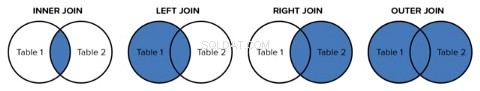
SELECT orders.id, users.FirstName, users.Surname, products.name as ‘product name’
FROM orders
INNER JOIN users on orders.user_id = users.id
INNER JOIN products on orders.product_id = products.id;Zobrazení v SQL
Pohled je v podstatě sada výsledků SQL, která se ukládá do databáze pod štítkem, takže se k němu můžete vrátit později, aniž byste museli znovu spouštět dotaz.
Jsou zvláště užitečné, když máte nákladný SQL dotaz, který byste mohli potřebovat několikrát. Takže místo toho, abyste to opakovali a generovali stejnou sadu výsledků, můžete to udělat jen jednou a uložit to jako zobrazení.
Jak vytvářet pohledy v SQL
Chcete-li vytvořit pohled, můžete to udělat takto:
CREATE VIEW priority_users AS
SELECT * FROM users
WHERE country = ‘United Kingdom’;Pokud pak v budoucnu budete potřebovat přístup k uložené sadě výsledků, můžete to udělat takto:
SELECT * FROM [priority_users];Jak nahradit zobrazení v SQL
Pomocí CREATE OR REPLACE můžete aktualizovat pohled takto:
CREATE OR REPLACE VIEW [priority_users] AS
SELECT * FROM users
WHERE country = ‘United Kingdom’ OR country=’USA’;Jak odstranit zobrazení v SQL
Chcete-li pohled smazat, jednoduše použijte DROP VIEW příkaz.
DROP VIEW priority_users;Závěr
Většina webových stránek a aplikací nějakým způsobem využívá relační databáze. Díky tomu je SQL extrémně cenné znát, protože vám umožňuje vytvářet složitější a funkční systémy.
Nezapomeňte mě sledovat na Twitteru pro aktualizace budoucích článků. Příjemné učení!
